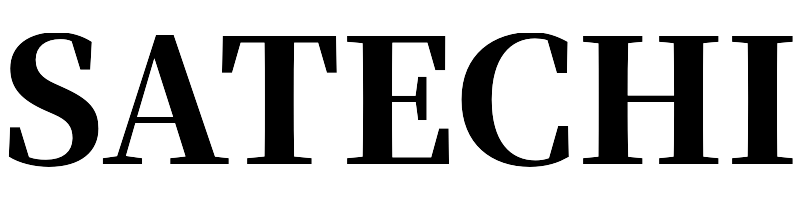Ergonomic Bluetooth Wireless Mouse for MacBook, iPad, Laptop








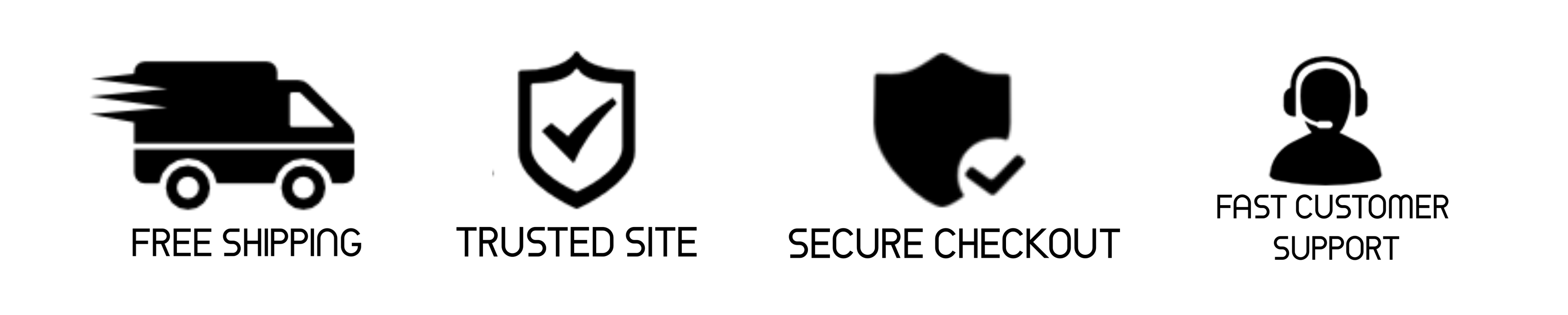
The Ergonomic Design Maintains Healthy Posture: Scientific ergonomic design maintains healthy wrist and arm positions to achieve smoother movement and reduce overall stress.
Dual Mode Wireless Connectivity: The dual mode wireless mouse can switch freely between 2.4GHz and Bluetooth (BT 5.1) connections, allowing one mouse to be used with two devices. Note: If choosing the Bluetooth connection method, do not insert the USB receiver into the device you wish to connect. Doing so will automatically select the 2.4GHz connection.
Rechargeable Battery and Auto Energy-Saving: The mouse is equipped with a built-in rechargeable battery and comes with a charging cable, eliminating the need to replace batteries. To conserve power, the mouse will automatically enter sleep mode after 10 minutes of inactivity, and can be woken up by clicking any button.
Adjustable DPI and Silent Clicks: The mouse offers 3 adjustable DPI levels (1000, 1200, and 1600) to meet different usage requirements. It also features a special silent design for the right and left buttons, allowing you to concentrate on work or gaming without disturbing others.
Multi-Function Buttons: The mouse includes forward and backward buttons, providing convenient navigation for browsing pages and gaming.
Usage Instructions:
A. 2.4GHz Mode: 1. Switch the "ON/OFF" button to the right. 2. Plug the receiver into the USB port or use a USB-C adapter to connect it to the Type-C port on your computer. 3. You can now use the mouse in 2.4GHz mode.
B. Bluetooth Mode: 1. Turn on Bluetooth on your device. 2. Power on the mouse. 3. Press the DPI button or press the left, roller, and right buttons simultaneously for 5 seconds. 4. When the mouse name appears on your device, click it to connect.
System Requirements: - Windows 8/10 - Android 4.2 and above - Mac & iOS 10.10 (compatible with BLE 4.2, 4.1, 4.0 or earlier)
Package Includes: - 1 Dual Mode Mouse - 1 Charging Cable - 1 USB Receiver (located under the mouse) - 1 Type-C Adapter
Additional Notes: 1. If the mouse cursor moves slowly or stops moving, it indicates the battery is low. Please recharge the mouse. Note: Do not charge the mouse using a mobile phone charger. 2. Please charge the mouse for 2 hours before the first use. The blue light beside the scroll wheel will be lit while charging and turn off when the mouse is fully charged. 3. Not all computers support both connection modes. For example, the Windows 7 system does not support Bluetooth mode. 4. The Bluetooth-connected mouse has a memory function. If it has been connected to another device previously, it will need to be reconnected to the desired device. 5. When using the Bluetooth connection method, do not insert the USB receiver into the device you wish to connect, as this will automatically select the 2.4GHz connection.
product information:
| Attribute | Value | ||||
|---|---|---|---|---|---|
| package_dimensions | 4.92 x 3.39 x 2.99 inches | ||||
| item_weight | 5.3 ounces | ||||
| customer_reviews |
| ||||
| best_sellers_rank | #818 in Computer Mice | ||||
| date_first_available | April 6, 2022 | ||||
| manufacturer | LITATA | ||||
| country_of_origin | China |
MORE FROM satechi mouse